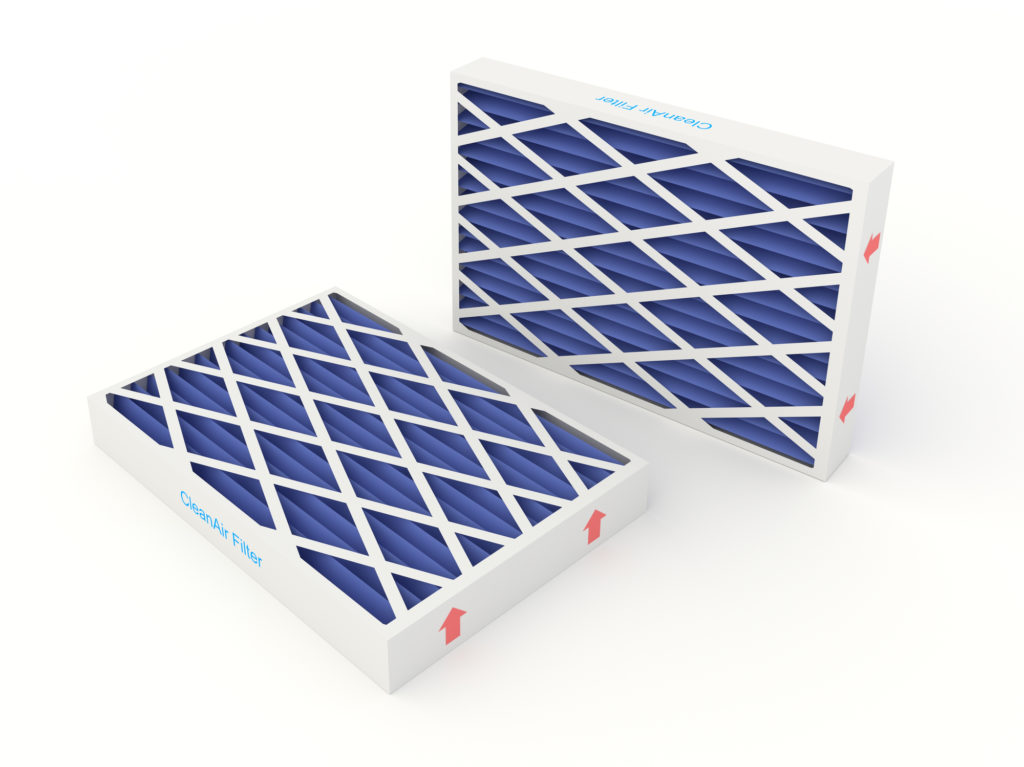Maintaining proper indoor air quality and keeping your HVAC system running efficiently in your Columbia, Maryland, home are two of the most important things for both your comfort and your wallet. One way to help your system work well and keep the pollutants from circulating through your indoor air is by getting a filter with the proper MERV rating.
What is a MERV Rating?
MERV stands for Minimum Efficiency Reporting Value, and it is a way to measure the efficiency of your HVAC air filter. Efficiency is scored by the number of pollutants and allergens that the filter effectively traps and prevents from getting into the air. Basically, as the MERV rating goes up, so does the percentage of airborne contaminants that will be trapped, leading to better indoor air quality.
What Are the Ranges for MERV Ratings?
Your MERV ratings will fall into one of the four ranges listed below.
- Rating 1-4 – These ratings are considered on the low end of the filters. These filters can remove the large contaminants that could cause damage if they were to work their way into the HVAC system. While they help protect your system, they do little to improve air quality.
- Rating 5-8 – These filters usually have 1 to 2 -inch pleats and are used in both commercial and residential settings. They not only remove large contaminants, but also smaller harmful particles such as dust, biological growth, and VOCs.
- Rating 9-12 – This range of filters prove to be more efficient and can help improve indoor air quality in your home. They have deeper pleats and work well at removing many airborne pollutants.
- Rating 13-16 – These filters are primarily used in hospitals to completely eliminate contaminants but are not advised for homes as they can restrict airflow and are only meant to be used with commercial systems.
Want to find out more about which MERV rating will work the best for your home and system? Contact Griffith Energy Services, Inc. at 888-474-3391 to learn more.
Image provided by Shutterstock