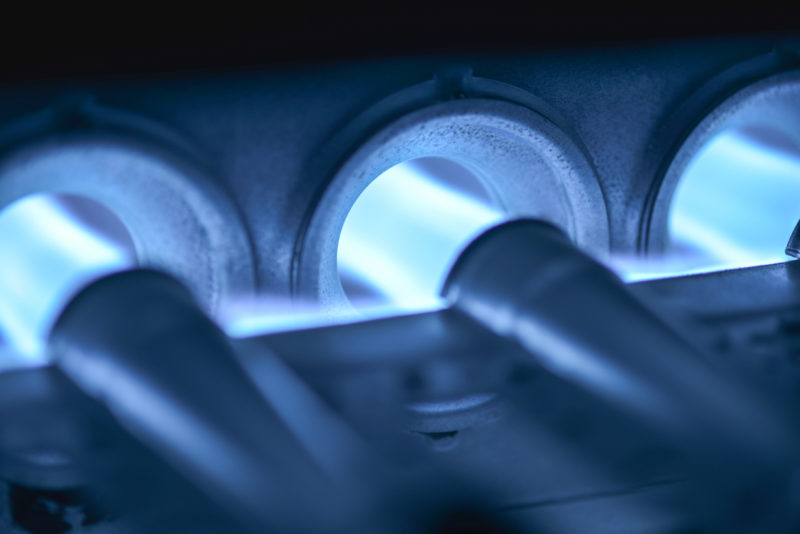Is the furnace acting up in your Baltimore, Maryland, home? If you’re not getting the heating that you’re after, there could be many issues at play. Try these quick tasks to troubleshoot Baltimore furnace problems before you call in a professional to see if you can fix your furnace problem on your own.
Check Your Thermostat
Your thermostat is the best place to start troubleshooting when your furnace isn’t working as it should. The thermostat is likely located in a well-populated part of the home, exposing it to everything from the curious hands of children to the well-intentioned adjustments of guests. Make sure your furnace’s settings haven’t been adjusted at the thermostat before you start calling in the pros for a repair job.
For your furnace to operate properly, the thermostat should be set:
- In the “on” or “auto” position.
- On “heat” or “auto” rather than “cool.”
- At the appropriate temperature for your comfort level.
- With the fan on “auto.”
If these settings are in place, your furnace should kick on and begin warming the home when the thermostat detects a temperature lower than what you’ve programmed.
In addition to the settings, you should also check that your thermostat has enough power and is not displaying any error messages. Be sure to always check the power source before assuming your thermostat is broken, as the issue could actually be something else, such as a blown fuse or tripped breakers. Some thermostats run on a battery. If yours is one of them, you may want to change the battery to make sure it has enough juice.
Examine the Electrical Panel
Locate your home’s electrical panel and make sure that there are no tripped breakers. Ideally, your breaker box will be well-labeled with your furnace clearly marked. This makes it easy to see that you have power to this system. If you don’t have detailed labels on your breaker, look for any switches that are flipped in the wrong direction.
If one of the switches is flipped, make sure it’s turned completely off, then flip it back on. If your furnace trips the breaker repeatedly, call in a professional to diagnose the underlying issue.
Make Sure Everything is On
Though you may have overlooked it, your furnace likely has its own switch that looks much like a light switch. The furnace switch should be on any time the furnace is in use. Look for a simple unlabeled switch near your furnace. Make sure that it’s in the on position before you continue with your troubleshooting. Someone in the home may easily flip this switch mistaking it for a light.
If you have an older gas furnace, you should also check to make sure that the pilot light is lit. The flame should be a bright blue color. If it’s green, purple, red, or yellow, you should contact a professional repair technician. This is not a DIY issue, and it’s definitely something that you want to address as soon as possible.
Tackle Basic Maintenance Tasks
If your furnace is turning on and off as it should but you’re not getting the air circulation or air quality that you want, make sure that you’re keeping up with your regular maintenance tasks. You should change the filter in your furnace at least once every three months. If you have pets or a lot of dust in the home, you may need to change the filter more frequently. Check it at least once a month for visible dirt and change as needed.
Check your air vents and make sure that they’re unobstructed. There shouldn’t be anything in the way of the vents, and they should all be opened completely. If your vents are closed or covered by furniture, this could be the source of your trouble.
If these troubleshooting tasks don’t lead you to the source of your problem, it’s time to call for a professional furnace repair. Contact Griffith Energy Services, Inc. at 888-474-3391. We’ll inspect your system thoroughly to get to the bottom of the issue and help you determine the best plan to get your home warm and cozy again.
Image provided by Shutterstock