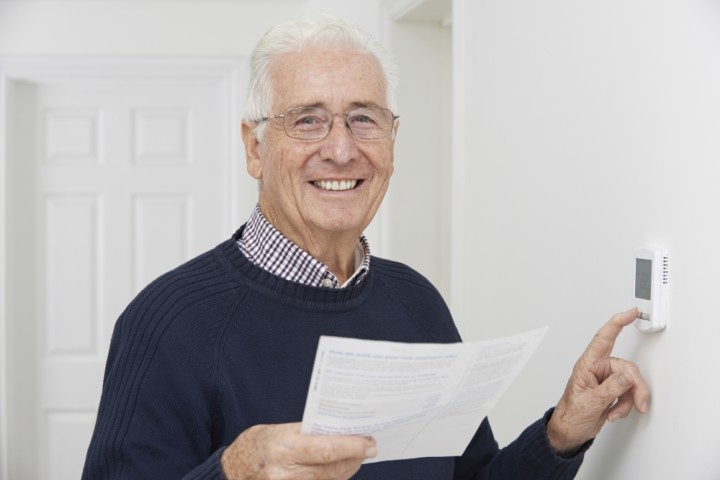Please read the Site Privacy Policy and the Terms & Conditions carefully before using this Site
Site Privacy Policy
This Site at www.griffithenergyservices.com (the “Site”) is provided as-is by Griffith Energy (the “Company”, “we”, “us”, “ours”). Griffith Energy respects consumer privacy and does not rent or sell our customer information to third parties. We also give consumers the option to opt-out from our marketing contacts such as direct mail. If you have any questions or concerns about the collection, use or disclosure of your personal information held by us, please contact our office.
Unregistered Web Visitor Privacy
We do not collect automatically personal information from individuals who do not register on our Site and are just visiting the Site. We don’t knowingly probe visitor’s computers for personal information. We do collect visitor’s Internet technical statistics, including IP addresses, referrers, the type of browser and type of workstation used. With this information, we may gain insight into how visitors find us on the Internet, and how many Windows vs. Mac users visit our Site and use the information to improve our services to visitors and users. This information may help us to decide how much to invest in compatibility with different browsers.
Registered Web User and Customer Privacy Policy
A “registered” user to our Site is one who has elected to complete the registration page on our Site and establish an ongoing, personalized experience with us through our Website and related resources. Most registered users are home heating fuel or service customers of the Company. We collect personally identifiable information from you when you register as a user of the Site. The personal information we collect may include your name, billing and shipping address, email address, credit card or bank debit card information, including expiration date and security code, and mobile and home phone numbers. Your credit card information will be used only to process your transactions with us. Your credit card number and security code is not stored on this Site. You are not required to provide this personal information to view the Site, however, you will not be able to register as a user unless it is provided. We use the personal information you elect to submit to this Site as a registered user for our own research, advertising and marketing purposes, including sending you by postal and electronic mail information about products and services offered by us and by other companies that we think you will be interested in. A home heating fuel or service customer of the Company, of course, might not be a registered web user of this Site, but we are committed to similar privacy safeguards for information gathered about you through non-web methods as well. We record our calls with prospective and actual customers, and confirm before doing so that we have your permission to record our call. The Company also collects various information about its customers as part of its routine business operations, including, but not limited to:
ordinary business transactions, such as fuel deliveries, service history and payments
credit information from third party bureaus
billing, service and delivery addresses and contact information
characteristics of heating and system used
other information incident to the provision of fuel and services.
This information may be collected via the Website, in print application or other forms or in person. Each registered user may have access to personally identifiable information we collect about that registered user, whether or not this information is delivered or collected through our Website
Opt-out Policy
You can instruct us at any time not to use your personally identifiable information for marketing and educational purposes by contacting us. When calling, please provide your registration information or your account number. However, we are committed to communicating with you in meaningful ways that we feel will be to your advantage. For instance, our marketing materials may include tips for heating and cooling, or suggestions on how best to manage any account you may have with the Company.
Information We Disclose to Others
Other than to our own service suppliers (marketing, Website, advertising and other vendors, and our financial and legal advisors), we disclose personally identifiable information to third parties only with your permission, or when we are compelled by law to cooperate with governmental authorities, such as to respond to subpoenas or other legitimate inquiries, in connection with a stolen credit or bank card, identity theft, fraud or other criminal investigation, or otherwise, in accordance with the procedures prescribed by relevant laws, or in connection with a sale or merger of our company or all or substantially all of its assets (including a sale while in bankruptcy). We may disclosure aggregated information collected from visitors and users to the Website and our customers to third parties.
Cookies and Standard Web Practices
Our Website makes use of cookies for some features. Cookies are not required to visit or view all pages on our Site, but you will need to enable cookies to perform some functions on the Site. A “cookie” is a small text file that is stored on your computer when you access a Website. Cookies can perform useful functions, such as allowing you to return to the Website and be recognized without having to restart an authentication process or type in your registration information. Browsers such as Microsoft Internet Explorer allow you to block the storage of cookies. While you may block the storage of cookies, know that some functions on our Site will not work properly without cookies. In general, cookies are used to identify a session as unique. We do not use cookies on its Site for systematic tracking of its customers other than the methods mentioned below:
Web Usage Tracking: We employ various software tracking techniques to produce website traffic reports to understand and improve the Website experience for visitors and customers. These reports compile individual user visits anonymously.
Secure Transmissions to Our Servers: We use a widely used encryption technology called SSL to encode sensitive information when you transmit it to us through our Website. This is generally the same technology used by your banks. Once your personally identifiable information is saved on our servers, we utilize a combination of operational, procedural and physical safeguards to secure your personally identifiable information from unauthorized use or compromise. To further reduce risk of compromise, not all data on our customer accounts is available through the Site.
Email Security: Sensitive information about customer accounts is not transmitted by us to you via electronic mail. Our visitors, registered users and customers are reminded that email is not a secure transmission method, and should not be used to exchange private information with us, especially account numbers and permanent passwords.
Information Accuracy
Part of the responsibility for storing your personally identifiable information securely is to provide you with a means of correcting information you find to be inaccurate. The Company provides a means for online updating and verification of all information you provide to us through our Website. In addition, other customer information displayed on the Site but collected by us through other business transactions we conduct with you can be updated by you by calling our office.
Security Standards
The Company safeguards the integrity, security and privacy of the personal information you provide to us. We store your credit card and bank account information with industry standard encryption algorithms. For purposes of security, when you complete your online registration, you will have a unique log in. This log in information is for you to authenticate yourself when using your registered account. Additionally, you will be responsible for creating a secret password that will be used to access your online account. You are responsible for ensuring the security and confidentiality of the password. Keep your password in a safe and secure place and do not share it with anyone. You are responsible for purchases made using the password and login and that any activity engaged in using the password you specified during registration will be deemed to have been engaged in by you. If you think someone has obtained your login or password, please immediately contact customer service. If we suspect there is security breach or other unauthorized activity involving your account, we may post a notice on our Website, or try to contact you using your email or postal address or telephone. The personal information we collect from you is only what is reasonably needed to provide you with our products and services. It is accessible only to our employees who need to access it in connection with your purchase of our products and services.
Privacy At Other Sites
When we provide links to other sites that we believe you may find useful, be advised that when you visit those sites, you will be operating under their individual privacy policies. We encourage you to carefully review their respective privacy policies.
Legal Notice: Terms & Conditions
This Site (www.griffithenergyservices.com) (this “Site”) is provided by Griffith Energy. (the “Company”, “we”, “us”, “ours”). By visiting or using this Site and purchasing products and services from the Company via the Site, you agree to abide by and be bound by these Terms of Use (these “Terms”). If you do not agree with any of the Terms set out below, do not use or visit this Site. The Company reserves the right to change these Terms at any time, without prior notice. Any changes to these Terms will be communicated to you by updating this posting. Your use of this Site following any such change constitutes your agreement to follow and be bound by these Terms as changed. For this reason, we encourage you to periodically review these Terms for changes.
Limited License
The Company grants you limited license to access and make personal use of this Site. Any modifications to the Site, or any portion of it, may not be made without the express, written consent of The Company. The contents of this Site, including the “look” and “feel” of the Site, text, images, logos, button, icons software and other “Content” are the exclusive property of the Company and are protected under worldwide copyright laws and treaty provisions. By your use of this Site you agree to comply with all copyright laws worldwide and to prevent any unauthorized copying of the Content. The Site may only be used for lawful purposes. You agree not to delete or change another person’s information as posted on the Site; transmit, distribute, erase or store material (a) in violation of any applicable law or regulation, (b) that invades another’s privacy or publicity rights or (c) that is unlawful, harmful, threatening, abusive, harassing, defamatory, libelous, vulgar, obscene or otherwise objectionable; post a sexually explicit image or statement; or use any device, software or routine to interfere or attempt to interfere with the proper working of this Site or any activity being conducted by this Site.
Warranty Disclaimer
THE COMPANY USES REASONABLE CARE IN COMPILING AND PRESENTING THE INFORMATION ON THIS SITE. HOWEVER, THE MATERIALS MAY CONTAIN INACCURACIES, OUTDATED INFORMATION, BROKEN LINKS, OR TYPOGRAPHICAL ERRORS. THE COMPANY DOES NOT WARRANT THE ACCURACY OR COMPLETENESS OF THE MATERIALS OR THE RELIABILITY OF ANY ADVICE, OPINION, STATEMENT OR OTHER INFORMATION DISPLAYED OR DISTRIBUTED THROUGH THE SITE. THE ACCURACY OF INFORMATION SUPPLIED BY OTHER USERS OF THIS SITE IS NOT WITHIN THE CONTROL OF THE COMPANY. THIS SITE AND ALL CONTENTS OF THIS SITE ARE PROVIDED ON AN “AS IS” BASIS WITHOUT WARRANTIES OF ANY KIND, EXPRESS OR IMPLIED, INCLUDING, WITHOUT LIMITATION, THE WARRANTIES OF MERCHANTABILITY, NONINFRINGEMENT, OR FITNESS FOR A PARTICULAR PURPOSE. BECAUSE SOME JURISDICTIONS DO NOT ALLOW FOR THE EXCLUSION OF IMPLIED WARRANTIES, THE ABOVE EXCLUSIONS MAY NOT APPLY TO YOU.
Linked Sites, Products, Statements
As a convenience to you, the Company may provide, on this Site, links to other Web sites operated by other entities. If you use these links, you will leave the Site. If you decide to visit any linked Site, you do so at your own risk and it is your responsibility to take all protective measures to guard against viruses or other destructive elements that may effect this Site. A link to a Web site not owned or operated by the Company does not mean that the Company endorses or accepts responsibility for the use of or material on such Site. External Links to the Site You may not link to this Site without the Company’s prior written approval. Even if the Company grants its approval, it has no control over the material, operation or performance of any portion of the Internet including other Web sites to which this Site may be linked or from which this Site may be accessed. The Company reserves the right to revoke consent to link at any time in its sole discretion.
User Information
Any personally identifiable information or material collected by the Company or provided by you to the Site is protected and governed by the Privacy Policy associated with this Site. By sending the Company information or material, you grant the Company an unrestricted, irrevocable, worldwide, royalty-free right and license to use such information for any business purpose. This information is not considered to be confidential. For this reason, the Company encourages you not to send any confidential information to the Company. By your use of this Site you also warrant that you shall not provide any information that is defamatory, threatening, obscene, harassing, or otherwise unlawful.
Indemnification
BY USING THIS SITE, YOU AGREE TO INDEMNIFY, HOLD HARMLESS AND DEFEND THE COMPANY FROM ANY CLAIMS, DAMAGES, LOSSES, LIABILITIES AND ALL COSTS AND EXPENSES OF DEFENSE, INCLUDING, BUT NOT LIMITED TO, ATTORNEYS’ FEES, RESULTING DIRECTLY OR INDIRECTLY FROM YOUR USE OF, OR THE INABILITY TO USE, THE CONTENT, MATERIALS, AND FUNCTIONS OF THE SITE OR ANY LINKED WEBSITE, UNLESS SUCH CLAIMS, DAMAGES, LOSSES, LIABILITIES, COSTS AND EXPENSES ARISE FROM AND HAVE DIRECTLY AND SOLELY BEEN CAUSES BY THE GROSS NEGLIGENCE OR INTENTIONALLY WRONGFUL ACTS OF THE COMPANY.
International Users and Choice of Law
This Site is controlled, operated and administered by the Company from its principal offices in Maryland, USA. These Terms of Use will be governed by, and construed and interpreted in accordance with the laws of the State of Maryland, without reference to its conflict of laws. Any claim relating to this Site or your use of this Site shall be subject to the exclusive jurisdiction of the Maryland, USA state courts.